KiteCam Video

KiteCam Video - small (0.5MB) - large (5MB)
linking: please feel free to link to this page or this site.
Build Your Own KiteCam
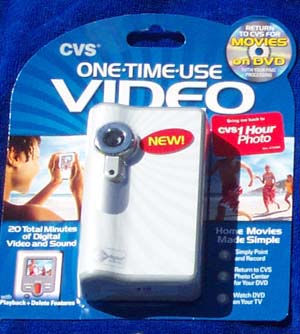
1. Buy a CVS One-Time-Use video camera ($20-$30 USD). Use the CVS Storefinder to find the nearest store. You might want to call in to see if they have the camcorder since it is not stocked in all stores.


2. Build a USB connection cable and install the software. See these web sites for more info:
http://www.makezine.com - Hacking guide with instructions on building a cable using a serial cable.
http://www.i-hacked.com - Hacking guide with instructions on building a cable using a cradle .
http://camerahacks.10.forumer.com - Forum for more in-depth information.
https://sourceforge.net - CVS Camera Quickinstall.

3. Attach a strap to you camera. I used stick on velcro and material from an old sail.

4. Attach velcro to your kite. I attached the camera to the center strut, about 1/4 of the length back from the leading edge. This placement should not effect flying and results in a decently centered image.

5. Turn on camera, attach it to your kite and go nuts, but try to keep the camera out of the water (it is not waterproof). The camera has around 20 minutes of filming time.

6. To view the movies, you will need to install the XviD Codec:
http://www.xvidmovies.com/codec/

